4X Productivity with 1 Giant 4K Monitor
What’s the best solution for someone that wants lots of space but doesn’t want multiple monitors & operating system quirks?
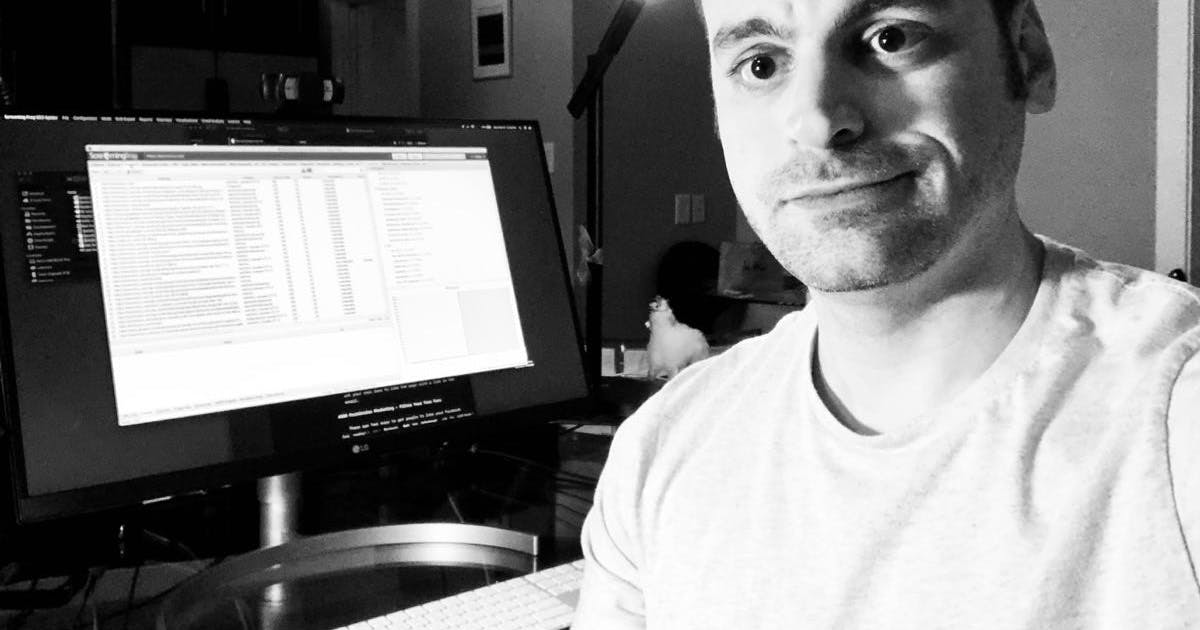
Nothing is more important to a computer user than a monitor. If it looks off, it will bug you. If you can't spread out your applications, it will frustrate you and slow you down. If it flickers or is blurry it will give you headaches. If it doesn't have a good contrast ratio you miss out on lots of detail in images.
Like many people, I've used HD monitors (1080P) and a 4K 27inch monitor for 1080P in retina mode. The problem with 1080P / HD monitors is that you can only fit 2 applications side by side and they don't give you much vertical space to read Web pages or work on long documents / code / social media feeds.
A 4K 27 inch monitor can give you a crisp image with 163 pixels/inch vs around 100 pixels/inch with HD monitors, but if you are using a Mac the retina mode limits the resolution to 1080P effective, so you have basically the same workable area as a smaller monitor with less resolution. Of course, you can "scale" the resolution to make it look like a larger space, but the quality suffers greatly. For me, I just couldn't use my monitor in that mode. 27 inches is also too small to use 4K resolution in full native mode, so text and windows look extremely tiny. You could add another monitor to make a dual-monitor setup, but your setup becomes more complicated with more wires, more electricity used, and inconsistent experience with Windows or Mac because the operating systems don't always detect multiple monitors properly. All your applications may be in totally different locations when you wake your computer from sleep mode (happened to me all the time). Also, with a dual monitor setup you won't gain the vertical space that is so useful.
So what's the best solution for someone that wants lots of space but doesn't want multiple monitors & operating system quirks?
The Solution for Tiny Workspace Frustrations
Recently my frustrations with a tiny workspace finally pushed me to action - ditch my 4K 27inch monitor with 1080P-size workspace and buy a 32-inch Samsung 4K monitor.
The Case for a 32-inch 4K VA Panel Monitor
The best blend of performance for work-from-home computer users is without a doubt the 32-inch 4K monitor.
Why a 4K 32-inch Monitor?
- Doesn't take up a lot of desk space relative to a dual monitor setup
- More power efficient than a dual monitor setup
- Large enough to display 4K resolution in native / default mode
- No resolution scaling speeds up computer processing and graphics performance
- 139 pixels/inch qualifies as a "Retina" screen... i.e. can't distinguish individual pixels at a normal viewing distance
- Unscaled resolution works great with all computer software / no image issues due to non retina-ready software
- A cleaner desk!
Why a VA-Panel Monitor?
In addition to a larger monitor, going for VA tech offers a few benefits -- more colors, better contrast ratio, deeper blacks and a more even image. For me, it's just less distracting to look at.
What Can I Do With All the Extra Space?
I like to have "command centers" for each set of tasks I want to accomplish. These command centers have 4-8 screens worth of data displayed on one large 4K monitor. Each command center is created on a virtual desktop on MacOS using Spaces, Apple's desktop management feature.
Some of the command centers I group my windows into include:
- A Networking area for reaching out to people on social media
- A trading area for placing stock trades
- A project management area
- A research / Web browsing area
I usually have one desktop reserved for a single work task... like writing or editing a spreadsheet. This is like a miscellaneous area.
I quickly switch between command centers with a flick of the Apple Magic Trackpad or thumb buttons on the Logitech MX Master 3S productivity mouse.
The productivity boost comes from not having to switch desktops, look at other monitors, or be confined to only two windows at a time. It's really hard to quickly read a document when you can only see a few paragraphs at a time. Or analyze 15 data points in real time when the stock market is open. Or track 4 streams of social media while searching hashtags, composing messages, and controlling my music playlist to keep my spirits up.
Some people might argue that too much information displayed on a screen will distract you too much from your core tasks, but I disagree. If you need to analyze a lot of information in real-time I think a large 4K screen is a necessity.
By the way, for people on the road with a laptop, if you want to expand your work area, you can buy a recent iPad to connect to a MacBook Pro and turn it into an additional monitor. It's easy to carry in a backpack. For windows users, there are portable USB-C monitors that do the trick as well.
Focus With a Larger Screen and Typical Resolution
Although running full 4K resolution fits a lot of information on the screen, it's not easy on the eyes. If you just want to focus on 1 or 2 tasks, running the monitor in retina mode / 1080P is ideal. I like retina mode AKA 200% mode in Windows 10 for writing or displaying 2 screens side-by-side.
The beauty of a large 4K monitor is that it gives you options to quickly switch to the way you want to work for that particular moment.
Changing your mind IS a good thing...
What are you using for your work setup?
For tips on optimizing your 4K screen so you don’t squint, check out my post 4K Screen Optimization.

